One of my recent goals has been to go back through old blog posts to see what I can do to increase page views. With over 900 posts published since 2008 I figured it’d be worth my while to fix up old posts. I know I’m a better blogger now than I was then! Or at least I like to hope so. :) Making the most of the content I already have and making it better is less time consuming than it is to come up with new content! But of course I will be working on new content in the meantime.
If you’ve been blogging for any length of time, it’s possible that updating old blog posts is something you’re planning on doing as well. Here I’m sharing the things I have been doing to update my old blog posts and I hope you’ll find these tips to be helpful as well.
Download an SEO Plug-In.
I currently use and love Yoast SEO (it’s free and easy to use). SEO stands for search engine optimization and if your blog posts are highly optimized they will perform better in an internet search. When you use Yoast, you’ll see a box below your blog post draft area that has a traffic light system. You simply enter in the information it asks for and when the light is green, you know your blog post is optimized well.
As you can see from the image above, there’s room for you to change the snippet that shows in internet searches and you can also choose a focus keyword. When I first started blogging in 2008 I wasn’t really paying attention to keywords. I just blogged about my fitness journey. Your focus keyword should be the main idea of what your blog post is about.
Update the content itself.
Depending on how old your post is, you may want to go in and update the content. Your writing style has probably improved over time and you might be surprised by some of your older posts. I know I was!
As you update the content, ask yourself questions like:
- Is there anything I can add to this now to make it more helpful?
- Should this post be a little longer? (Yoast SEO suggests 300 words and a few of my old posts were/are definitely not that long).
- Is this content still useful?
- Is this information still accurate?
It’s possible you might even find posts you’d like to delete. Don’t be afraid to do so. I haven’t deleted many posts yet but I definitely have if there’s really nothing I can add to it and/or I’m not able to rework it to make it seem relevant or useful anymore.
Create a Pinterest-Worthy Image.
When I first started blogging I wasn’t using images very often at all and while some posts don’t really require many images it is a good idea to have at least one that is what I like to call “Pinterest Worthy”. My top two sources of traffic for this blog are Google and Pinterest. If Pinterest is a big traffic driver for your site, you can increase your Pinterest traffic by having more eye-catching pins pointing to your old blog posts!
Besides having a great image, I’d also highly suggest you be sure the image you create for Pinterest is 735px wide by 1102px tall (like the image above). The photo editor over at Canva can easily help you with this! They have perfectly sized image templates for several social media types including Pinterest, Facebook and Twitter. After you’ve created your image, if it’s something you’d click on yourself, chances are others will too. Create what you’d like to see in your Pinterest feed.
I have just begun to implement these steps myself and I have already seen an improvement. I will continue tracking my traffic sources (and Pinterest stats) and I will also provide a more detailed update next month!
XO
Mindi
The post How to Spice Up Old Blog Posts to Increase Pageviews appeared first on Lifting Makes Me Happy.
from Lifting Makes Me Happy http://www.buildyourdreambody.com/increase-page-views.html
via IFTTT
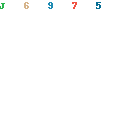
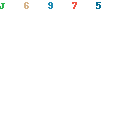
No comments:
Post a Comment